They came at last the advertised Windows 8. Microsoft is preaching to many fanfare the arrival of the new OS with the new metro-style format and easy handling for all platforms.Although I am a lover of new technology and scurry of the first to adopt it, it skips the necessary stage of criticism. This is not religion:do not judge . Here are marketed and hot money that we give to buy something.
Comparison of windows 7 vs windows 8 for USERS
Pros
These are the advantages of the new windows 8 OS ( which i didnt find in windows 7):
It is slightly faster than Windows 7. Exhibits lower resource consumption and faster system startup. The transparency of the windows have been walking, so memory-consuming Windows is somewhat smaller.The new desktop gives us simultaneously update multiple applications. We can look to see if you have new messages, how is the weather, new news, if there are updates, etc.Lock screen that allows locking with password or photos.
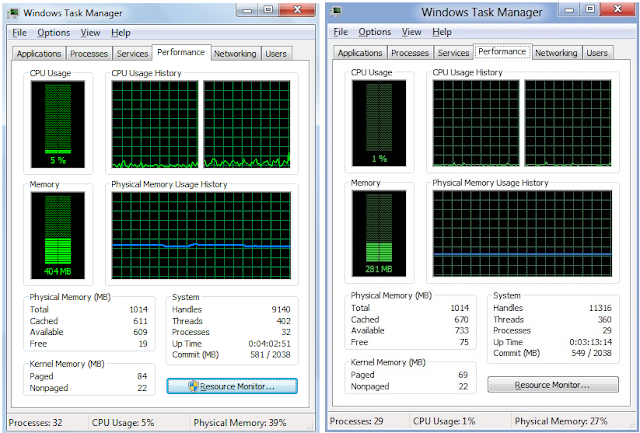
Cons
Using the new windows 8 found that:
The start button does not exist anymore which is available in windows 7. Start menu of windows 8 has essentially replaced with metro-style home, where small or large tiles serve as shortcuts (and not only) to start programs. Although there is still the desktop , it is not easy to start a program from there. Or will fill your desktop with shortcuts or going and coming in the metro-style home page and scroll left and right to look for the requested tile! Try it and you will understand that it takes more time. It is difficult for the familiar Windows 7 or windows xp user prior to grasp the philosophy of youth oriented windows 8. At first the system displays a screen lock. There is no evidence to suggest that we need to click on the screen to display the input box of password.The first time I tried to disable the Windows, unable to find the OFF button. It is well hidden! You must bring your cursor to the right to display the menu of fast action and from there to click Settings to see the off button and shut down your computer.
These are the advantages of the new windows 8 OS ( which i didnt find in windows 7):
It is slightly faster than Windows 7. Exhibits lower resource consumption and faster system startup. The transparency of the windows have been walking, so memory-consuming Windows is somewhat smaller.The new desktop gives us simultaneously update multiple applications. We can look to see if you have new messages, how is the weather, new news, if there are updates, etc.Lock screen that allows locking with password or photos.
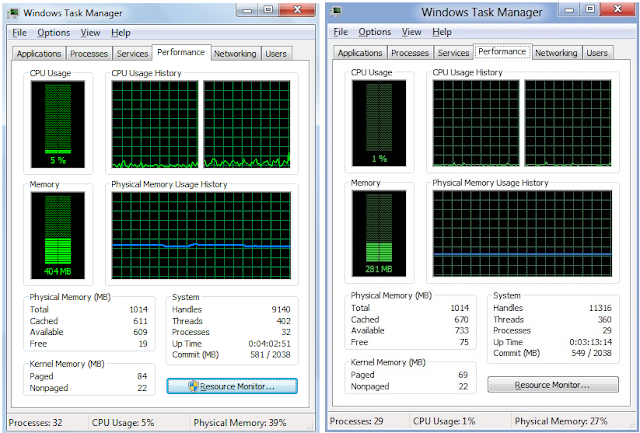
Cons
Using the new windows 8 found that:
The start button does not exist anymore which is available in windows 7. Start menu of windows 8 has essentially replaced with metro-style home, where small or large tiles serve as shortcuts (and not only) to start programs. Although there is still the desktop , it is not easy to start a program from there. Or will fill your desktop with shortcuts or going and coming in the metro-style home page and scroll left and right to look for the requested tile! Try it and you will understand that it takes more time. It is difficult for the familiar Windows 7 or windows xp user prior to grasp the philosophy of youth oriented windows 8. At first the system displays a screen lock. There is no evidence to suggest that we need to click on the screen to display the input box of password.The first time I tried to disable the Windows, unable to find the OFF button. It is well hidden! You must bring your cursor to the right to display the menu of fast action and from there to click Settings to see the off button and shut down your computer.
Microsoft created the Windows 8, to promote them in all platforms (PCs, tablets, smart phones). Unlike Apple's operating reserves based on touch phones and tablets, and operating based on keyboard and mouse for computers, Microsoft foisted touch everywhere! The unfortunate thing is that most users and / or computers do not use the touch, but the easiest solution that provides the keyboard-mouse duo.
For the casual user TABLET OR SMART PHONE
If the effort is aimed at attracting more users from those who have within the the Apple or Google, then the venture is risky. Just ask yourself: How many people use tablets running Windows; Who's Windows Phone; Surely rates lag far behind those with iPad, iPhone or devices Android.
Comparison of windows 7 vs windows 8 for DEVELOPER
Comparison of windows 7 vs windows 8 for DEVELOPER
Cons
The applications in Windows 8 Desktop and divided into Windows Store apps. The first is the classic we all know applications. The second is restricted to metro-style format and provides (with or without fee) from Windows Store of Microsoft.The metro-style applications handled by Microsoft, which (according to contract) can "abolish or suspend the availability of any application from the Windows Store for any reason or for no reason!" Joining Windows Store costs 37 € even for applications that will be free! The Microsoft retains 30% of the profits from the sale of the application and return the profits only when they exceed $ 200. Developers who decide to create metro-style apps must have installed Windows 8. The first time you use Visual Studio, the development of the application will receive a temporary certificate of 1 month duration, which test the prospective application on their computer until you submit the final application for evaluation. Microsoft states that it can "monitor" the use of temporary permission (obviously, part of this is added through code in executable application code and sends data to Microsoft every time it runs). If it finds that the license used fraudulent withdraw immediately. All these measures are aimed at ultimately business profitability by limiting the freedom of developers. The makers of Microsoft might imagine at the time, where all applications that run on the PC will be filtered out from the Windows Store, forcing everyone to pay. It's a hopeless effort to combat piracy, rather than substantial price reduction software will solve the problem permanently.
Comparison of windows 7 vs windows 8 for ENTREPRENEUR
Cons
The success of Windows XP in 2004 forced the businessmen to invest in the new OS, and upgrading systems. The Windows 7 gave the opportunity for many professionals to spend money to improve the computer systems of their companies even more. Which of these entrepreneurs will adopt Windows 8; What large commercial applications developed in metro-style; Chances to see banking institutions, large corporations, government agencies to install the Windows 8 in computational systems are rather negligible. From this perspective, the new OS has little chance of success.
Fewer versions of Windows: one for home and one for work. Not many, with differences not touch for most users. A PC version based on the philosophy of desktop applications, where the metro-style is not default, but the user can disable it. And a version for tablets & smart phone that invests in metro-style look. Moreover, this metro-style of windows 8 is the beginning of mobile phones and touchscreen applications, and there fight to stay in business.
The new Apple tablet has been announced , with specifications announced here. But here is a comparative summary of what has changed between the new version of the iPad 3 and iPad 2.
Comparison between ipad 2 vs ipad 3
- Dimensions
iPad 2 (width * height * thickness) - 185.7 mm 241.2 mm * 8.8 mm *
Ipad 3rd genr. (width * height * thickness) - 185.7 mm 241.2 mm * 9.4 mm *
- Weight
iPad 2-601 grams (wi-fi) 3G with two versions, one with 607 and another with 613 grams grams
Ipad 3rd genr. - 652 grams (wi-fi), 662 grams (3G)
- Screen resolution
iPad 2 - 1024 * 768
Ipad 3rd genr. - 2048 * 1536
- Screen
iPad 2 - 9.7 "
Ipad 3rd ger. - 9.7 "
- Processor
iPad 2 - A5 dual core 1 Ghz, PowerVR SGX543MP2 graphics card (dual core)
Ipad 3rd ger. - A5 dual core 1 Ghz, PowerVR SGX543MP4 graphics card (quad core)
- RAM
iPad 2 - 512 MB
Ipad 3rd ger. - 1 GB (amount unconfirmed by Apple, but pointed out by internal references iOS 5.1).
- Battery
iPad 2 - 10 hours on Wi-fi, 9 hours on 3G
Ipad 3rd ger. - 10 hours on Wi-fi, 9 hours on 4G.
- Rear camera
iPad 2 to 0.92 Mpixels - Video 720p
Ipad 3rd ger. - 5 Megapixels - 1080p Video
- Bluetooth
iPad 2 - Bluetooth 2.1 + EDR
Ipad 3rd ger. - Bluetooth 4.0
- Price
iPad 2 - 399 euros (only available in Wi-Fi and 16 GB storage)
Ipad 3rd ger. - From 499 for the Wi-Fi version with 16 GB of storage.
Very good review!
ReplyDelete